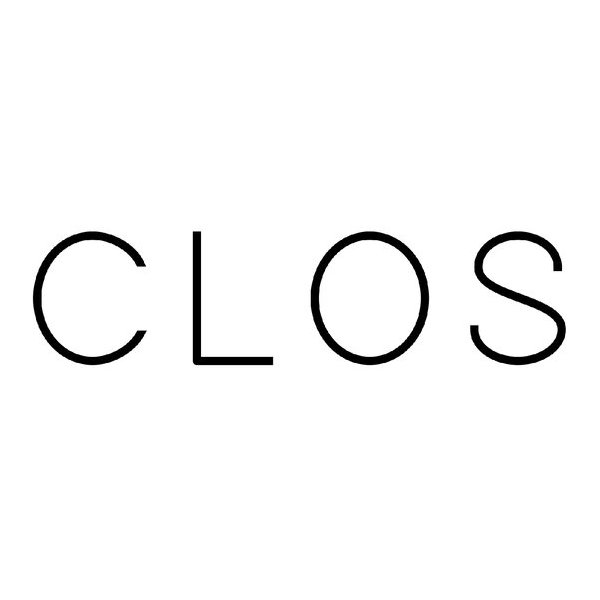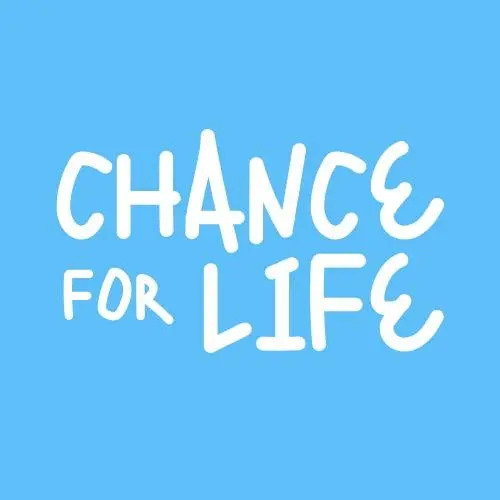In English
Payment provider for your business in Israel
A secure way to accept payments online from around the world with a deposit into an Israeli bank account. On your website or through the Allpay mobile app using payment links.
Get started











Major card brands
Accepting payments with Visa, MasterCard, American Express, Diners, Discover, JCB and Isracard.
Currencies
Payments in ILS, USD and EUR without conversion and in any other currency with deposit in ILS.
Digital receipts
Automatic generation of digital receipts (kabalot and hashbonit mas) through integration with a licensed service.
Apple Pay and Bit buttons
Apple Pay and Bit buttons on the payment page for quick payment without additional fees.
Connect payments to your site
Integrate payments into your site with ready-made solutions or our detailed technical documentation.
Connect to online stores, chatbots, e-learning platforms, and CMS systems with ready-made plugins — no technical skills required.
Integration catalog
Unlimited sites
One Allpay account can be used to connect payments to different sites.
Payment page language detection
Payment page will automatically display in the customer's language: English, Hebrew, Arabic, French or other.
Currency conversion
Automatic conversion of site prices into the payment currency: ILS, USD, or EUR.
Video instructions
Easy payment setup for site owners and developers.
Functional API to automate payments, enabling installments, recurring billing and saving customer card tokens for future charges. Unlimited integrations with a single Allpay account.
API documentation
Test mode
A test environment for each integration separately.
Tokens
Save the customer card for repeated debits.
Refunds
Full or partial refund via API.
Hosted Fields
Payment form embedded on your website, with your design.




Payment links
A universal solution for accepting payments via messenger, on social media and for businesses without a website. Simply enter the service name and the price, and generate a payment link with one click.
Unlimited payment pages
No restrictions on the number of payment pages or the number of transactions on them.
No special skills required
Easy creation and use of payment links through your Allpay account on the website or mobile app.
For websites without a shopping cart
Ideal for websites where customers purchase a single service or product at a time. The payment link can be seamlessly embedded into the purchase button.
QR code payments
Accept payments on-site without a POS terminal. Customers simply scan the code and pay directly from their device.
All payment link features


Features
High conversion rate
Payment page is optimized to maximize successful payment rates.
Notifications
Instant payment notifications via Telegram and email.
QR code payment
Accept payments on-site without the need for a payment terminal.
FAQ
Can Allpay be integrated into a website created with AI?
Yes. Just as you used AI to build your website, you can ask AI to integrate payments via Allpay. See the recommendations and example prompts.
How can I find out all the costs I will incur?
Complete information is available on the Pricing page.
Does Allpay only work as an app?
No, your customer won't need to install Allpay. They will access the payment page just like any other website page.